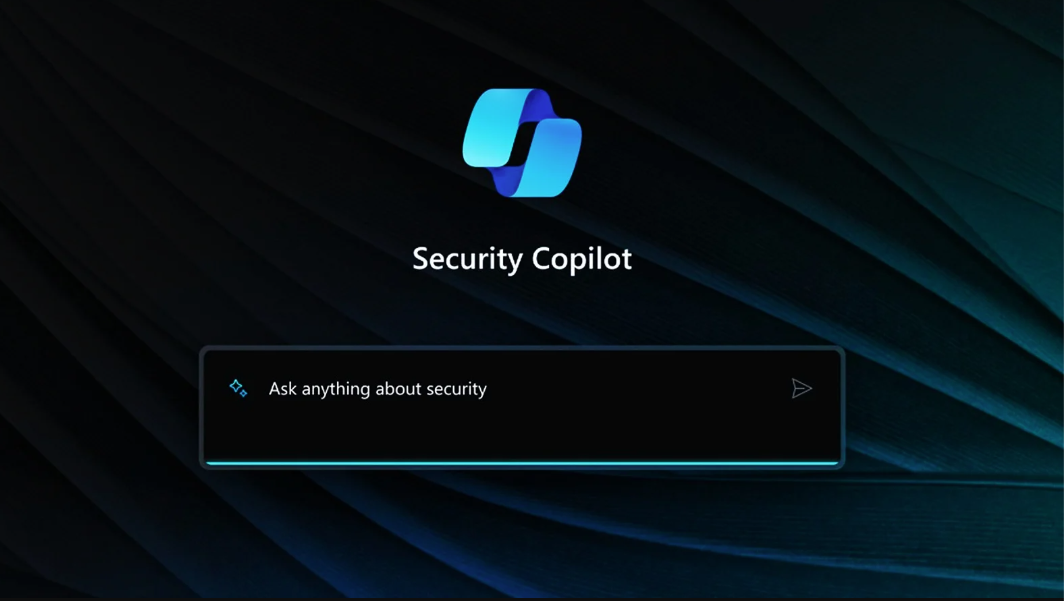The digital horizon is buzzing with the arrival of various Copilots, each promising to revolutionize how we interact with technology. From the inception of Copilot in Bing, extending its wings through Office products, to making its mark within Microsoft Fabric and Dynamics 365, the Copilot saga continues to enchant us. And as of the 1st of April, the ensemble welcomes its latest member — Mr. Security Copilot.
With Azure Copilot lurking around the corner, not yet gracing the general availability stage (stay tuned for that scoop next week), the spotlight today is firmly on Security Copilot. And what a luminary it is! 🌟
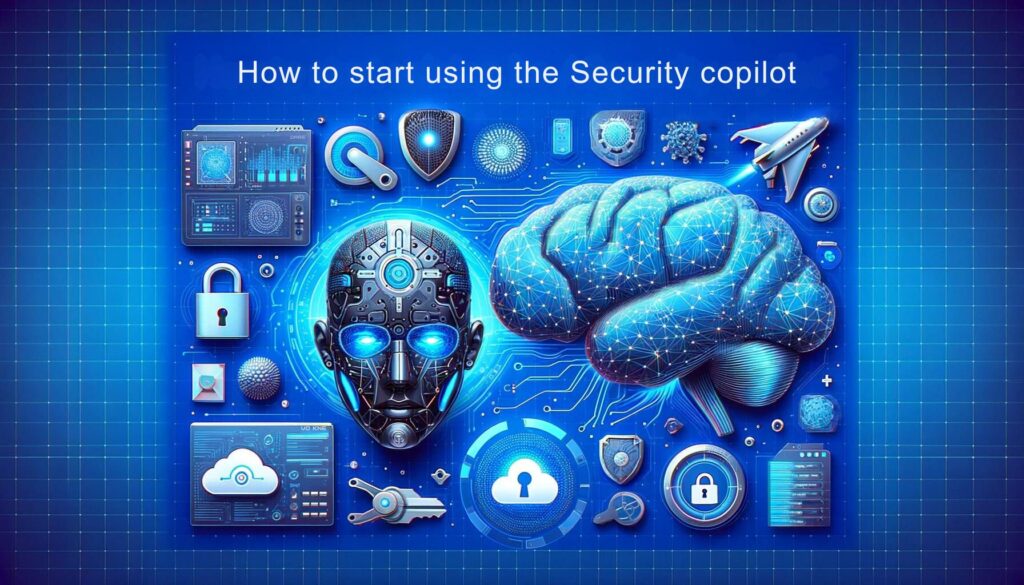
🎉 Hop Hop Hurray for Security Copilot!
There’s been an undeniable buzz in the tech sphere — Copilot this, ChatGPT that, and AI bots galore for virtually everything under the digital sun. Yet, amidst this cacophony of AI innovations, a conspicuous absence was felt in the realm of cybersecurity. That void has now been gloriously filled by Security Copilot.
Yesterday was nothing short of a revelatory journey for me, diving deep into configuring and exploring the nuances of Security Copilot. The anticipation, the excitement — it all culminated in a day rich with discovery.
🛠️ Getting Your Hands on the Wheel
Gaining access to Security Copilot is akin to unlocking a new level of cybersecurity prowess. However, this isn’t your average “click-and-go” scenario. Before you can start reaping the benefits, there’s a setup phase that demands your attention. The journey into the world of Security Copilot spans across two distinct terrains — Azure and the Security Copilot interface itself.
🚀 Preparing for Launch
To embark on this adventure, there are prerequisites to navigate. These prerequisites ensure you’re fully equipped to utilize Security Copilot to its fullest potential, paving the way for a smoother integration into your security infrastructure.
For those ready to leap into the future of cybersecurity with Mr. Security Copilot, here’s what you need to know about getting started:
- Configuration First: The initial step involves a thorough setup process within Azure. This foundational stage is crucial for integrating Security Copilot into your existing ecosystem seamlessly.
- Dive into Security Copilot: Once the Azure groundwork is laid, you’ll transition to exploring the dedicated Security Copilot interface. Here’s where the magic happens, allowing you to interact with and harness the power of AI-driven security insights and operations.
- Fulfilling Prerequisites: Before you can enjoy the full suite of features, make sure to complete the pre-requirements detailed in the link provided below. These steps are vital for the successful deployment and utilization of Security Copilot.
Get Started with Microsoft Copilot for Security Requirements
You can ignore the Early access because now it’s available for everyone.
Before we delve into the technical intricacies, let’s highlight a crucial aspect that merits our immediate attention:
DATA: The cornerstone of our digital endeavors with Security Copilot, rest assured that your data’s residency aligns with your tenant’s geographical location. Specifically, if your tenant resides within the European Union, your data will be securely stored within the EU, adhering to local compliance and data sovereignty requirements.
For further details and an in-depth understanding, please refer to the Official Microsoft Security Copilot Documentation.
The Configuration is done in Azure and it looks like this :
- Search for Microsoft Copilot for Security compute capacities and press Enter.
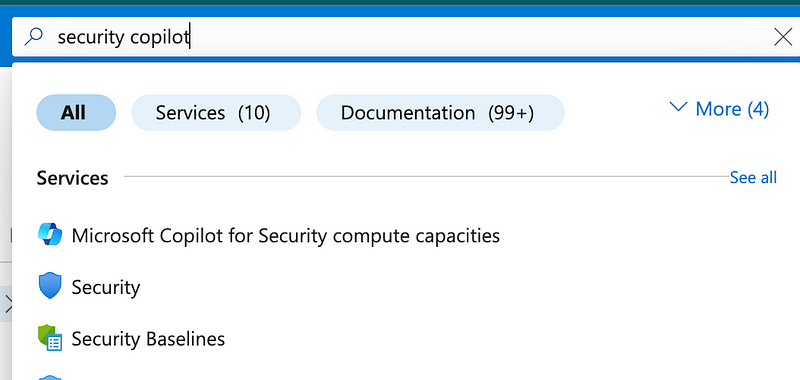
2. It will open a new window which looks like this :
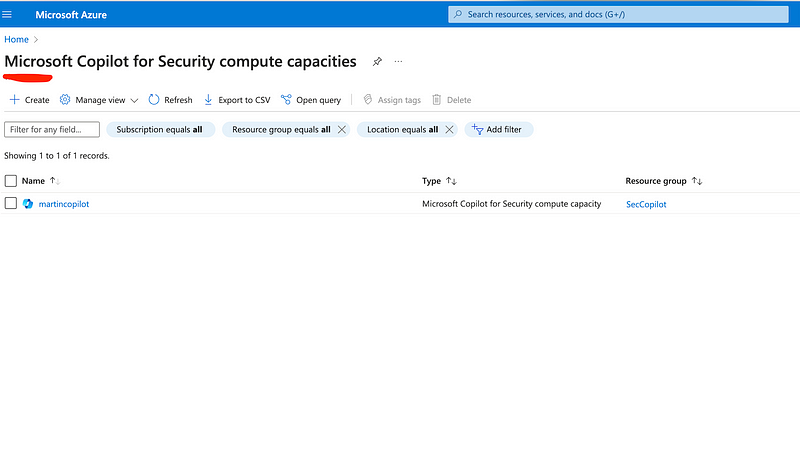
3. Press Create and Fill the information:
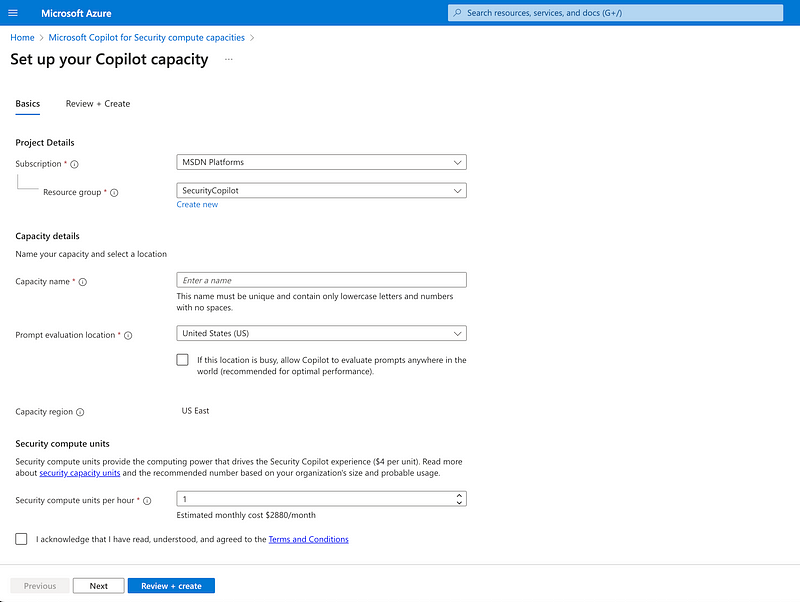
Navigating through the setup of Security Copilot, you’ll encounter some foundational fields that need your input, such as Subscription, Resource Group, and Capacity Name — similar to assigning a VM name during virtual machine creation. Additionally, you’ll specify the Prompt Evaluation Location, Capacity Region, and a novel parameter known as Security Compute Units per Hour (SCU/hr).
What Exactly Are Security Compute Units per Hour (SCU/hr)?
Security Compute Units per Hour represent the measure of computing resources allocated to your Security Copilot tasks and directly influence the service’s pricing. In simpler terms, SCU/hr quantifies the cost of using Security Copilot. The pricing model is consumption-based, with an approximate rate of $4 per SCU/hr. One SCU is designed to handle ≈10 workflows per day, offering a scalable approach to match your security operations’ intensity and volume.
For continuous protection, Security Copilot requires a minimum commitment of one SCU/hr, operational 24/7. This translates to a baseline annual investment of $35,040 USD, calculated as $4 per hour, 24 hours a day, for an entire year ($4 * 24 * 365).
In my initial exploration, I opted for 1 SCU to gauge the service’s capabilities for an hour. Should the need arise to expand my digital playground, adjusting the SCU allocation is straightforward — simply add more units as needed. Once you’ve configured these parameters, hit ‘Review and Create’ to bring Security Copilot to life.
So now after we are done with everything let’s go we have some other configurations also 😂:
- To access the Security Copilot you need to go to: https://securitycopilot.microsoft.com/
- But before that, you will need to configure it or as it’s called Get Started.
press on the top left hamburger menu and then the bottom left to check if you’re under the correct tenant.

3. Once you press the Get Started button you will need to select the information that you filled in from Azure and it looks like this:
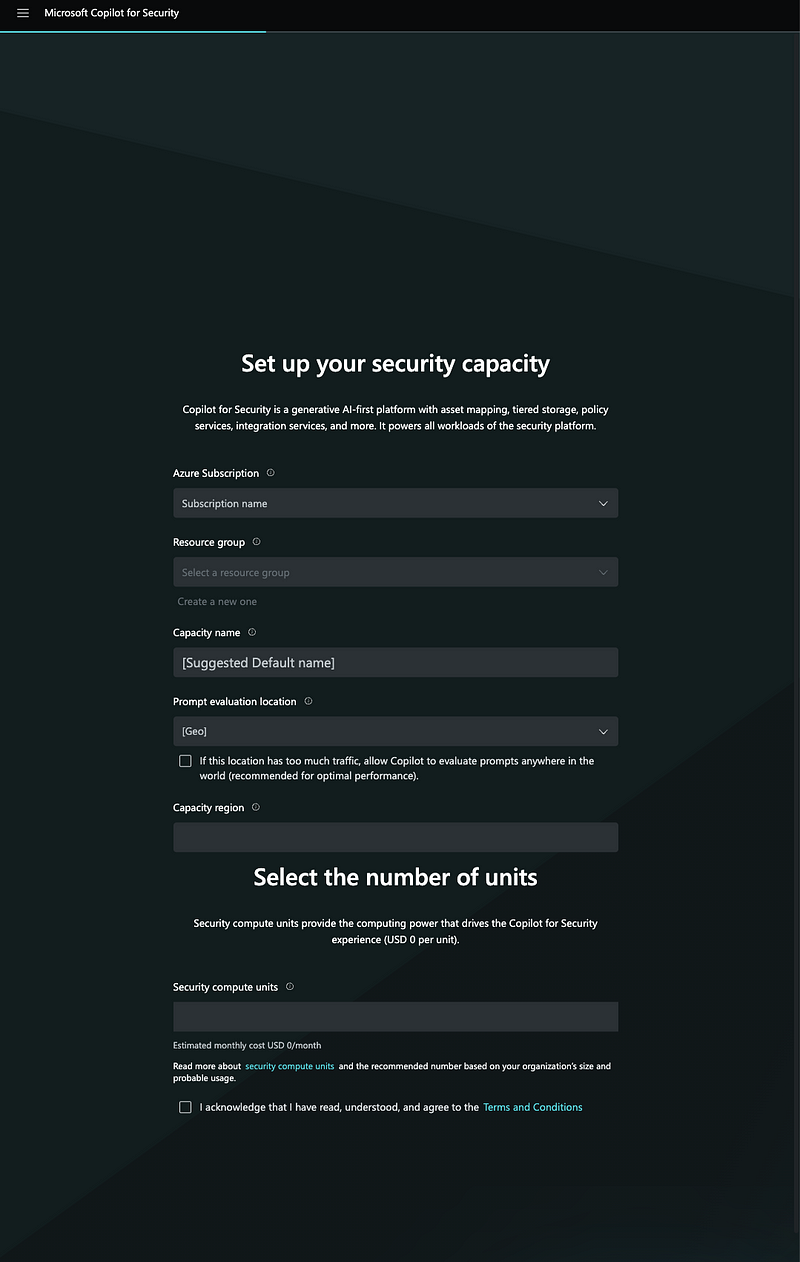
4. On the next step you will need to select the Capacity which looks like this :
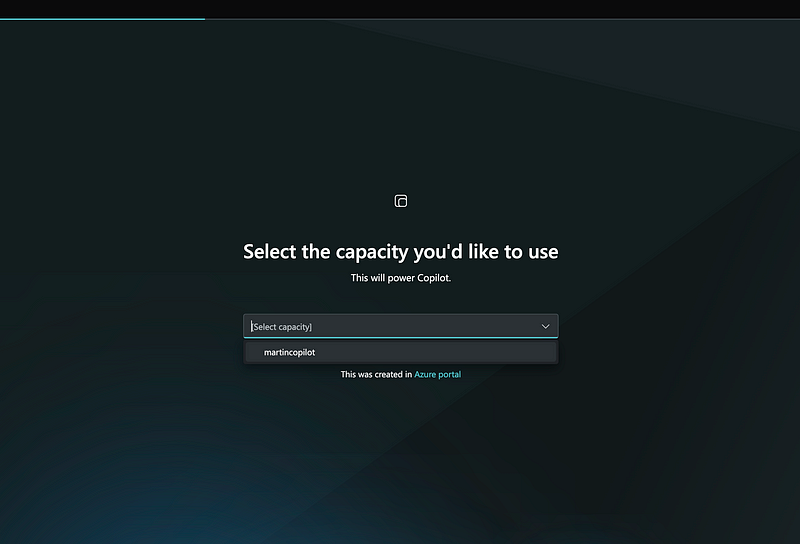
5. And finally Let’s work …
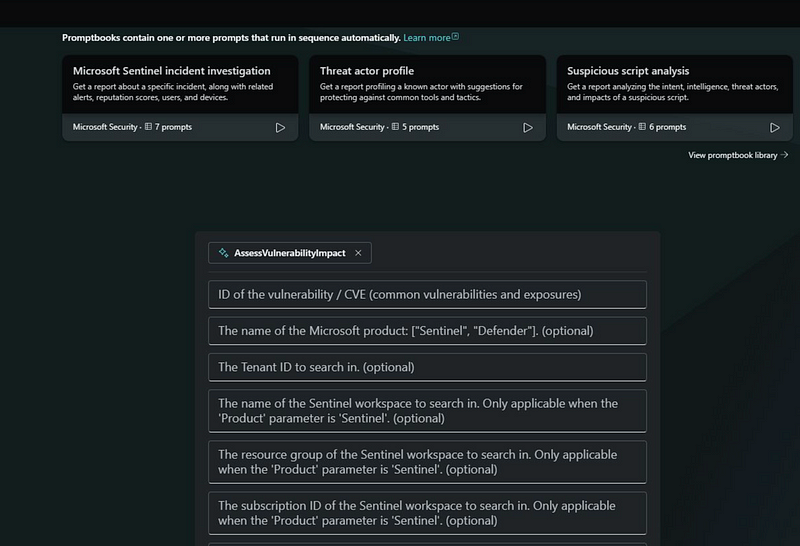
🌐 Navigating the Future Together
The advent of Mr. Security Copilot marks a pivotal moment in the evolution of AI in cybersecurity. As we stand on the cusp of this new era, the potential for enhanced protection, predictive insights, and automated security responses is immense.
Stay tuned for my deep dive into Azure Copilot next week. Until then, let’s celebrate the arrival of Mr. Security Copilot, a true game-changer in the world of digital security.