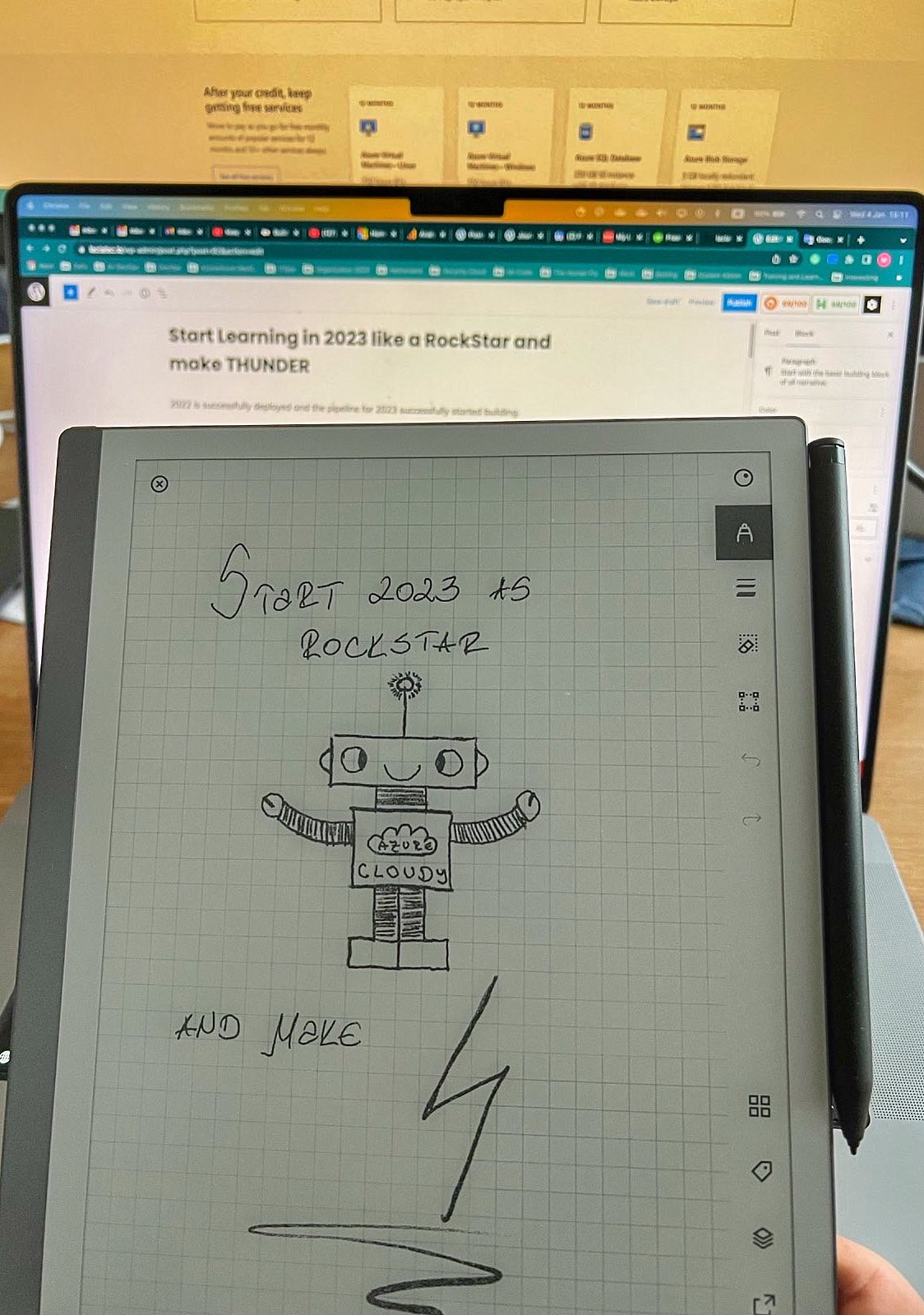2022 is successfully deployed and the pipeline for 2023 successfully started building.
So yes 2022 finally finish, but it doesn’t mean that is the end of the world because 2023 started and we have now 12 months to make some improvements in our careers or to learn something new.
If I think about a little bit in the past for example 10 years ago, how it was to learn about IT support, System Admin, or Developer I can say that there is a huge difference.
The huge difference I mean that now is way easier if you want to start anything to learn it doesn’t matter what you want to be when you will grow up. On top of this imagine that you don’t have resources on every side of the internet as it is now, it was not so simple if you want to be something or if you want to learn something new as it is now.
And this is mainly one of the reasons why I wanted to start the new 2023 with this post because sometimes is good first to remind yourself how it was when you started and how it is now. When I started it is almost 16/17 years ago and in that period even though there was no cloud, the clouds came later. But also now that the Clouds are here is way easier for people to make a switch from one career to another or to make improvements in their careers and of course to learn something new.
So when I go back in the past and think about it, I feel that for me personally but also for a lot of other people were missing guidance on how, and where to start and I think that was the main reason why some people never started.
Now when I am on the other side first from my experience and I can provide people with more guidance on how they can start learning and improve something in their careers, it’s my honor to do that.
I started in 2022 with a couple of blogs posts about Starting the Cloud Journey in Azure in a very straightforward way, just because a lot of people were coming and saying how to start with these Clouds, how to clear the Clouds in my head, where are the Clouds are they in the Sky and etc. A lot of people reacted to my titles from the posts but they are not that Martin has imagination in his head, it’s just because people still are coming up with these questions. And from my perspective, I think that people are still missing some guidance and nothing else, and as I mentioned i am very proud that I can do something about it.
Because that was 2022 and it’s past already and we need to be focused on the present and the future let’s get started.
No.1 My first resource for learning in the last couple of years it’s called Microsoft Learn.
I notice a lot of people still have some fear that there are some hidden costs when it comes to this topic, even with showing them look it’s free you need to sign up/log in and do it.
So as I very often say let’s clear the clouds, let’s clear Microsoft Learn and put some badges on our accounts.
Microsoft Learn is a FREE Platform from Microsoft, with no credit card, no debit card, and no hidden costs, you need just to Log in and start learning and exploring, simple as that.
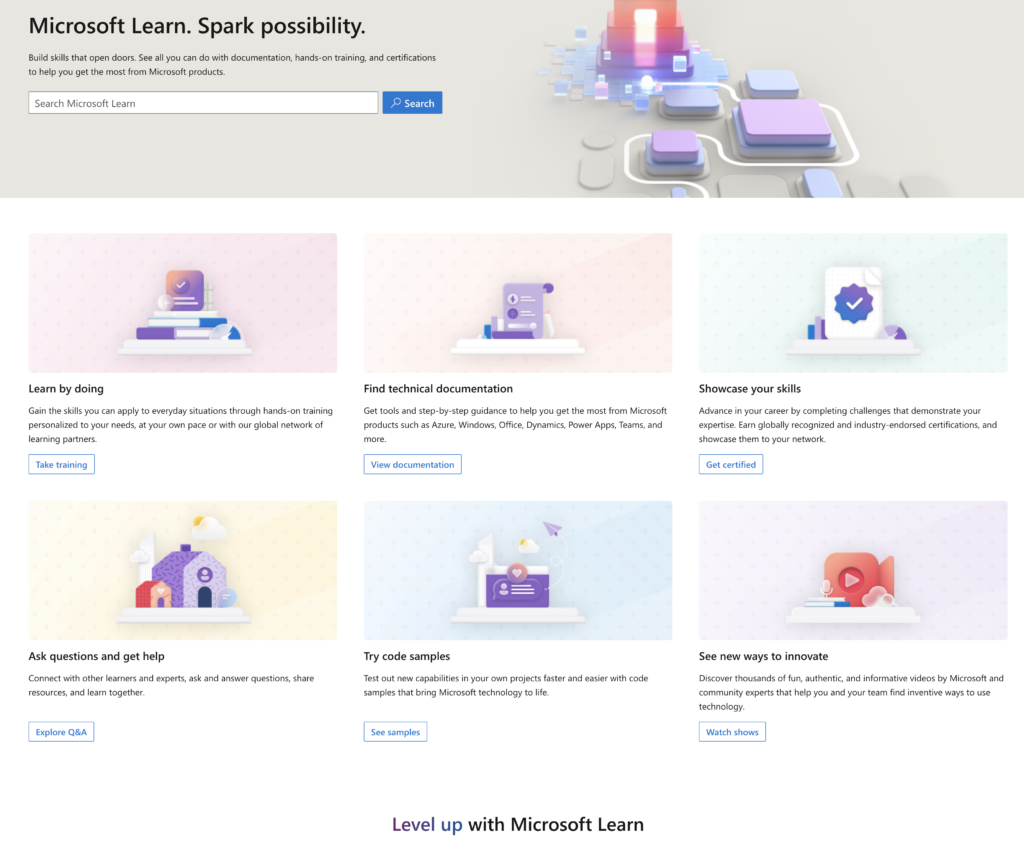
I hope that most of you either have an account already or is never too late to start exploring, NEVER.
So if you are already logged in I think you have a lot of things to do, MS Learn is very user-friendly and easy to navigate, so I would recommend immediately pressing on Training in the top menus and then selecting the Role that you want to be when you will grow up. Depends what you will select you will see a lot of different things and that’s the BEATY of MS Learn, everything is separated or divided into small pieces like a puzzle. Just think about that today I will solve the puzzle for Azure Application Services or some other service or in our case puzzle in Azure. Also as a motivational, you will get points and of course, a Badge, which I think is really nice.
Additionally, I would to mention that tomorrow or in the past if you have some MS Certificate everything will be centralized for any of us here in MS Learn, all of your certificates, points, and everything that you have been learning will be placed here. As a Bonus every renewal of your certificate is free and it can be done from MS Learn but for now let’s keep it just for learning, on the next post we will write about the Certificates and the renewal.
If you still think ok Martin it takes too much time for me this reading, clicks here, clicks there and etc, Microsoft has a solution also for that, because I understand at the beginning you will just read and etc. This is a perfect time also to make a plan, and ask yourself What you want to be after finish learning things on MS Learn, choose from the picture below all of these things are free.
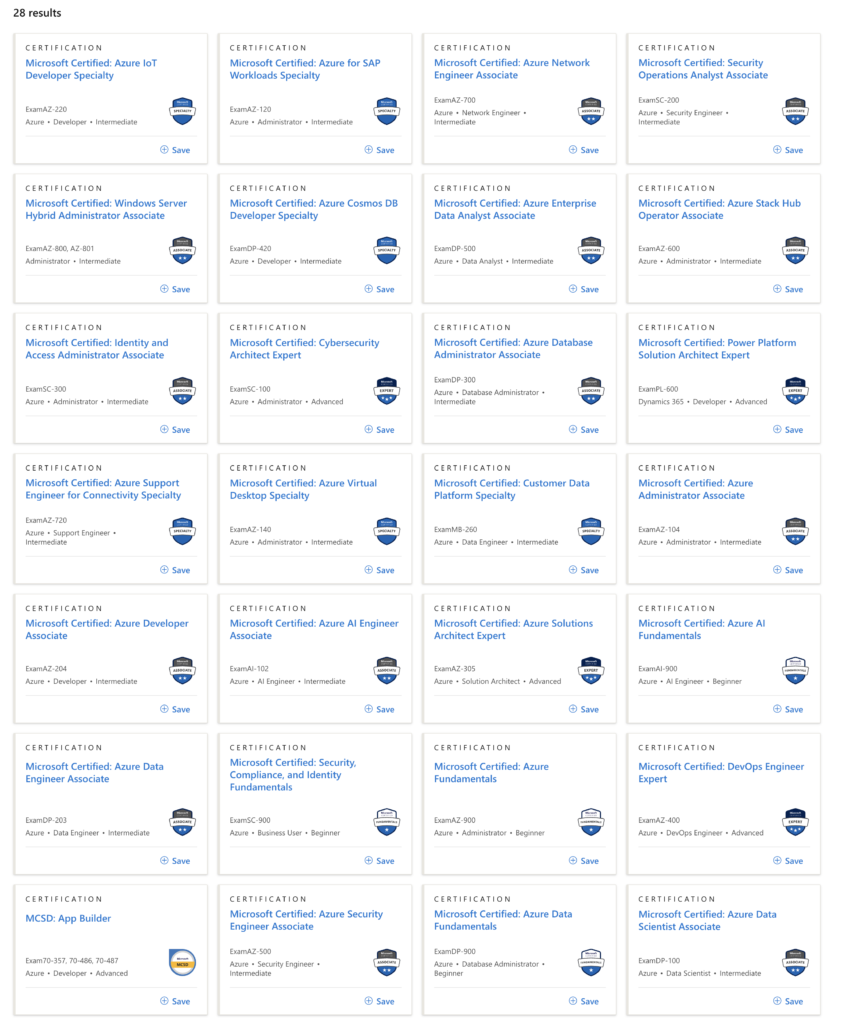
No.2 The 2nd resource where you can start with learning it’s called Microsoft Virtual Training Days
Virtual Training Days is also a FREE resource from Microsoft where you can easily sign up for any session depending on what you are interested and once your registered you can just watch enjoy and take notes. If it looks to you that MS Learn is hard or you can’t figure it out I would kindly recommend this one. Simple, you need just to register and wait for the scheduled day and time, that’s it.
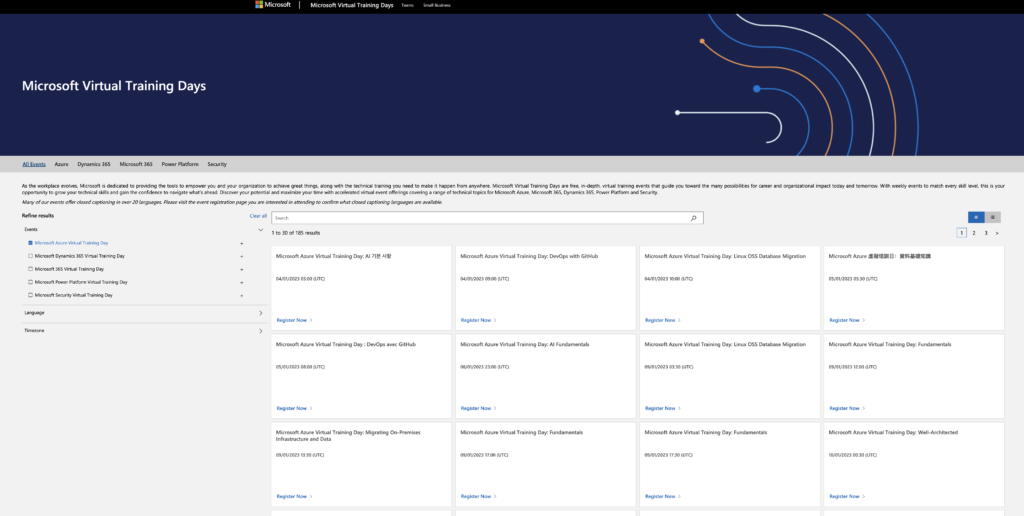
One tip for those who want to start with Azure, I would recommend Azure Fundamentals as a starting point where you can see what is all about and how you can proceed.
Tips number 2: Once you watch the session not for all but for some of them you can easily get a voucher for taking an exam
No.3 The third resource that I would like to share with you is a link with the most important Fundamentals starting points for the Azure training.
Fundamentals training is the starting point for any of the Microsoft Certificates if you are good with Filtering you can easily navigate throw the MS Learn and find out the needed Starter Fundamental training for you, if not I have done already that for you Fundamentals
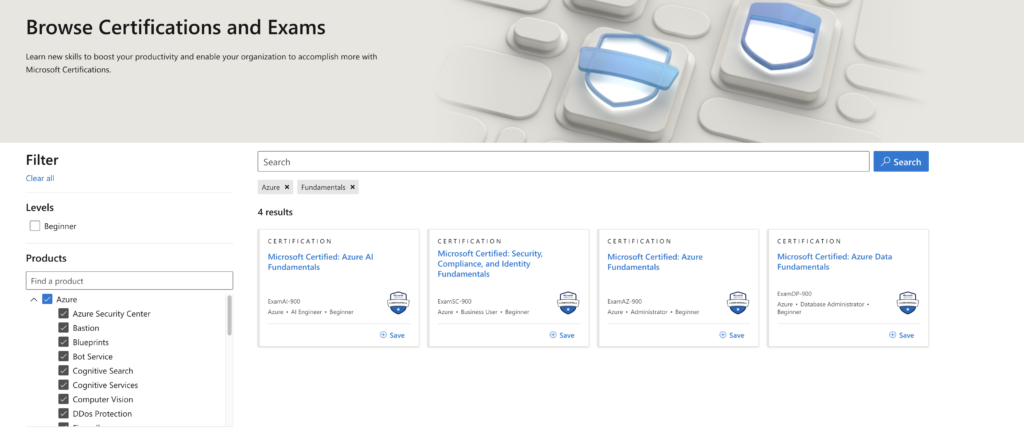
No.4 The fourth resource that I would highly recommend and most people think that is a lie, is that Microsoft gives you 200$ free if you sign up for the next 12 months just for you to learn. Sign up here with your email address and begin exploring in Azure, you will not be charged and a small tip on this is that you also get Sandbox and free time to explore in Azure when you will go throw the MS learn modules, but remember that you will need to have an account. This is a perfect resource once you go throw MS Learn and CLX, to jump directly into Azure and how things are working.
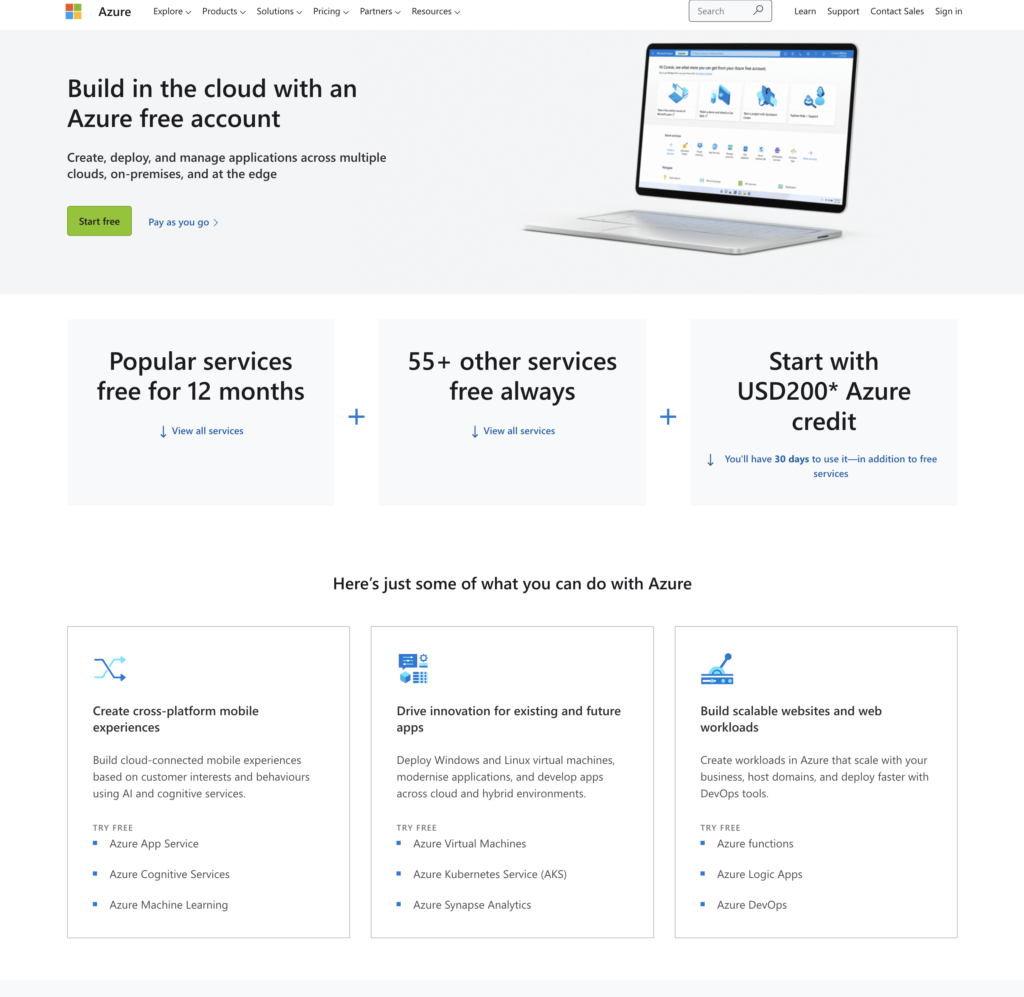
No.5 The fifth resource that I would recommend is Learn TV. Learn Tv is part of MS Learn, but my personal opinion is that people don’t use it so much, just because everything is focused on the MS learn reading modules, badges and etc. But learning Tv is really good if you are on the train, or bus to listen, watch and learn something new. I was part of this person that was ignoring this service but in the last couple of months after I begin to use I can say that it’s really valuable because in some of the videos you can notice going deeply on specific services and how to create and etc. If you choose Learn Live category you will be surprised how many videos it has that can help you in Azure Cloud Learning.
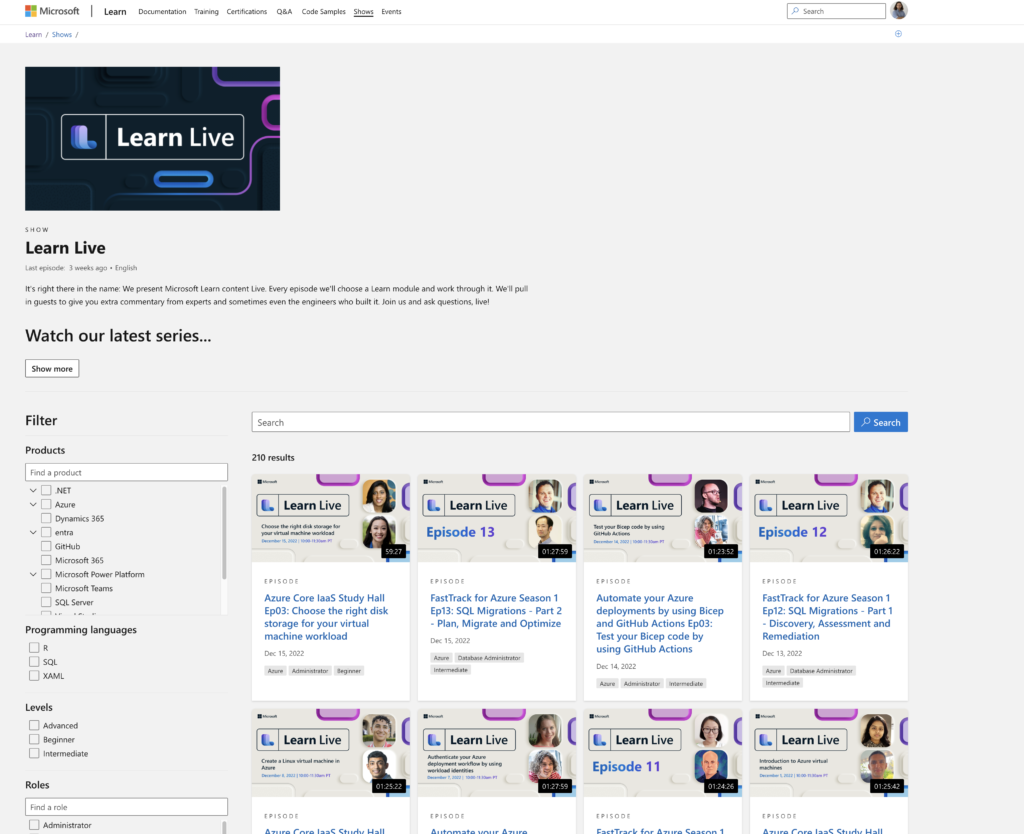
No.6 The sixth resource that I am using in the last 2/3 years and learning a lot of things, it’s called Tech Community for Azure.
How did the tech community help me? Well in this part you can see Blogs, Ideas, and Discussions but also you can create a post or ask a question. I learned a lot because of the Blogs category that is under this community but also very often I was checking some of the questions that are related to my work. Worldwide people with worldwide questions and answers, I found it really useful for learning a lot of things and how to troubleshoot easily things in Azure.
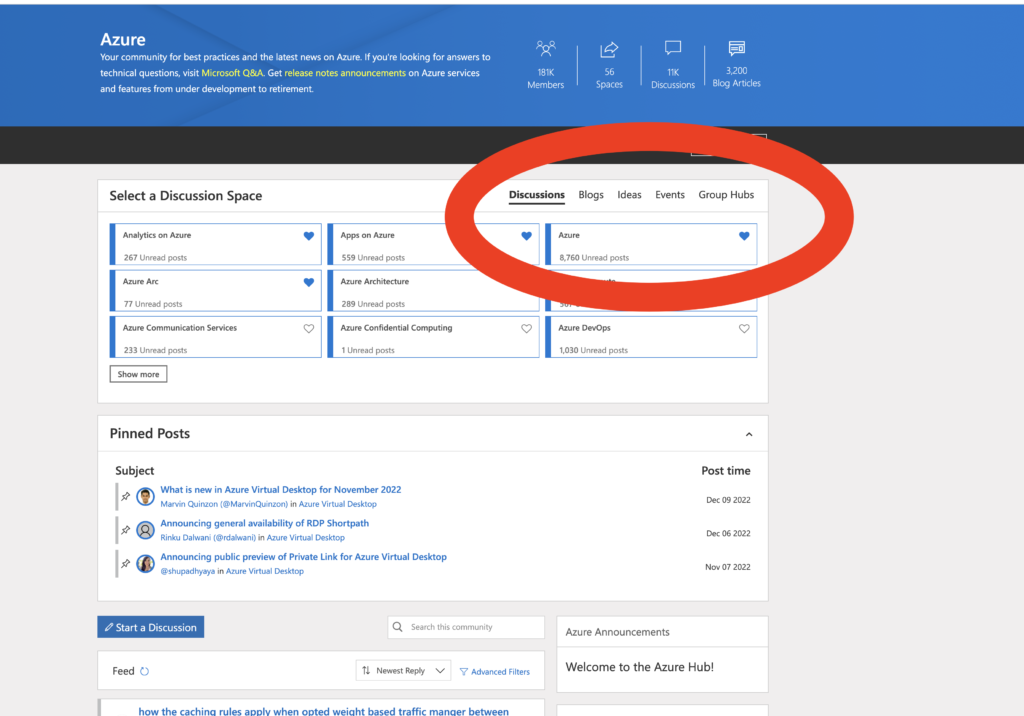
No.7 The seventh resource which I would highly recommend is the youtube channel Microsoft Learn.
Maybe it’s similar on Learn Tv but you can find way more videos on different topics because on Learn TV they are separated the categories and etc, here you can check all of the certifications and explanations about it which can be very helpful on that how to continue learning. Also maybe is good in the begging to check some of the videos just to see how things are and how it works.
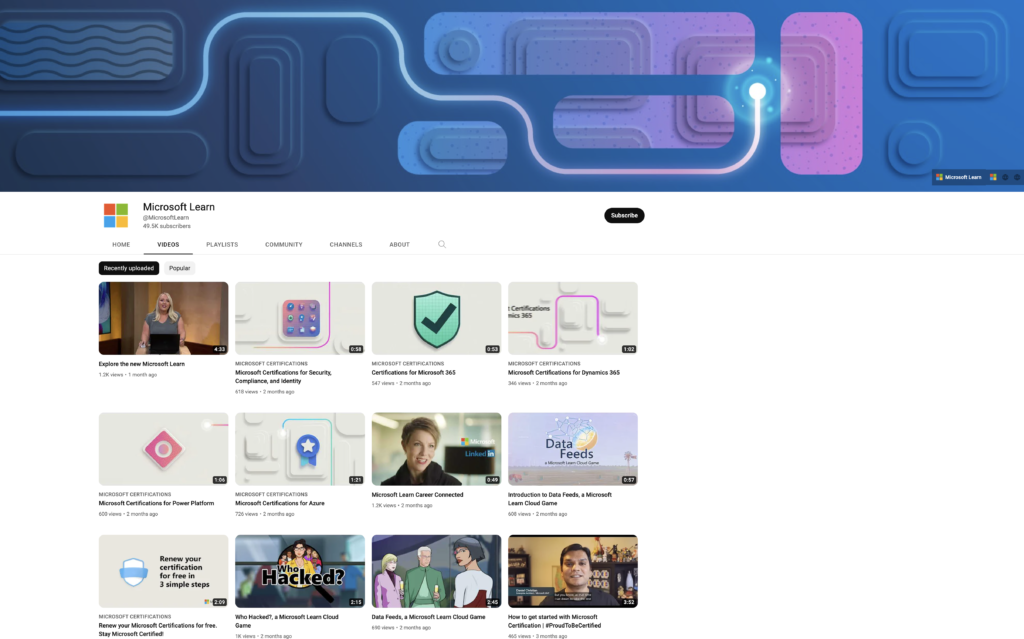
No.8 The eighth and last one from me for 2023 is to check this blog post that I wrote last year. The link can be found here, and this is not just because I wrote that, it’s just because these posts were written based on the lot of questions that I am receiving when I am providing training as a Microsoft Trainer.
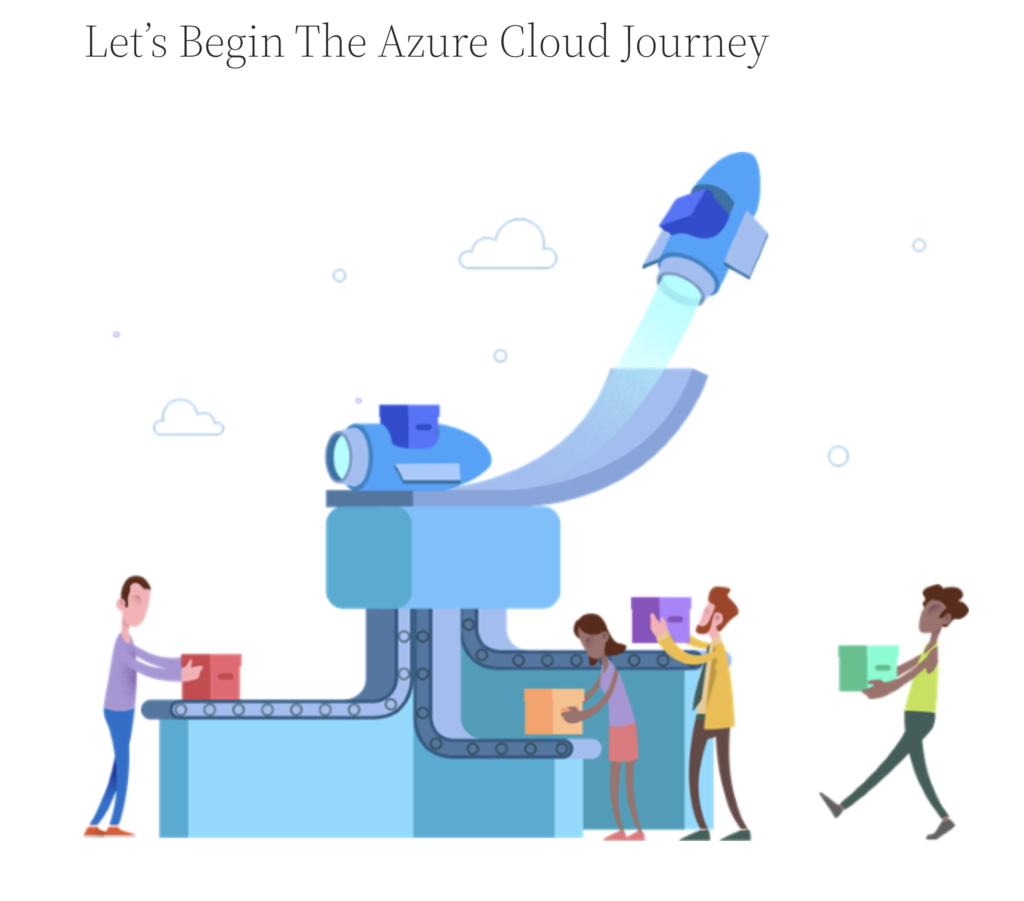
I think this is enough as a starting point for 2023 and to begin with, the cloud for FREE and in an easy way, as I mentioned at the begging of this post guidance is always important so you can easily navigate throw this journey.