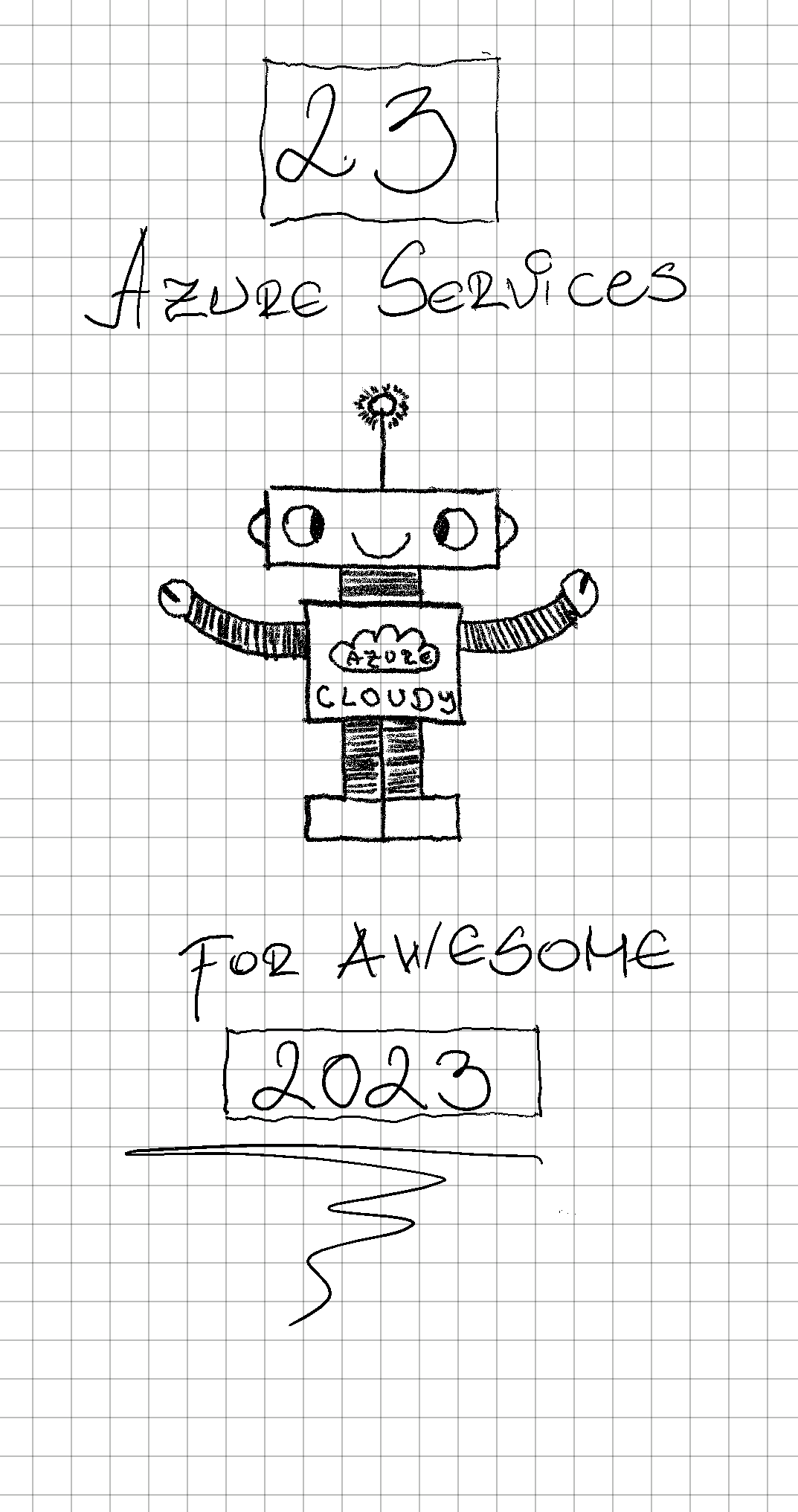Yeap, not 1, not 2, not 3, it’s 23. We are starting a new journey called 23 Azure services for 2023.
As we mentioned in our previous post we would like to be ROCKSTAR, so now let’s make our hands dirty. The idea is that we are going deeply now into 23 Azure services and elaborate a little bit more. For these services first, we will elaborate and explain what are about and what is used for, but also we will deploy them in the real scenario in Azure Subscription.
So if you ask me why just 23 services, I don’t know. Maybe because the year ends on 23 is one of the reasons but also sounds nice 23 for 2023.
First of all, it was tough which services to be, I don’t like the way you just mention the services without any real scenario/implementation and etc I want you as a reader to understand and learn how to use that in the future and this is my goal. Every time when I wrote a post, the Reader understands and tomorrow to find it useful.
For any Azure Service that is chosen, there is always a reason for that. My goal in the whole journey is to most used services in Azure where tomorrow it doesn’t matter if your start in the cloud, or you find a new job to be aware of what is that service and what is used for.
First and most important:
1. Azure Active Directory
Why AAD? Because after you set up everything (user account, subscription and etc) you will need to know, how powerful is AAD and what its purpose of it, but we will not go deeply now.
2. Storage Account
You need space in the cloud, you need to transfer something from point A to point B, and to be secured, you need to set up a container. Don’t worry we have a solution for that, it’s called a Storage account.
3. Virtual Machine
If you want to migrate to the cloud, you want to see if this is the same as you’re an on-prem virtual machine, you need a playground in the cloud, of course, we have a solution for that it’s called a Virtual machine.
4. Virtual Network
Of course, anything of this would be not available without networks, the same as roads, if there are no roads we can’t go to any place.
5. App services
After we have space, virtual machine, and network I think now is obvious to have an Application, so yes the next one will be App services and we will go deeper and explain how easy it is to Develop in Azure, or not.
6. Function App
When we are on topics Applications, we can’t skip it Function app, just because this is one of the most used serverless solutions in Azure but also if you want less infra or spent some money this is one the service that you’re looking for.
7. Azure Cosmo DB
The most famous fully managed NoSQL relational database in the last years I can’t miss of course, so yes we will go deeply also in the Cosmo DB and see what and how is working, but also we will deploy it to see how easy you can manage.
8. Azure Key Vault
I think we are adding the things Storage, VM, Network, App, and DB but to access to all of this we must have a secure place from where we can take our secrets so yes after the DB we are going to check also Azure Key Vault.
9. Network Security Groups – NSG
So far we have mentioned a lot of services but we should never forget one of my favorites, NSG. A lot of people thinks NSG is something you know just to take place somewhere, but I think completely different and this service is one of the most important one especially when you work with applications, you need to open specific ports and etc.
10. Azure Backup
Of course, we create and check all of these services, but in the end, we must have a backup from our solutions and that’s why here we have Azure Backup.
11. Azure Monitor
After the backup, we should monitor things of course, and be aware of the alerts and what is happening under our subscription and on our services, so that’s why we will go throw the Azure Monitor.
12. Azure DNS
With Azure DNS we are finalizing the first part of the group from 23 Azure Services. You will get a nice overview and how you can begin to investigate, learn and see how these 11 services will prepare you with knowledge so you can easily understand the next topics easily.

Here I want to make a short overview, just because these 12 azure services that I mentioned from my perspective are one of the most used World Wide but also because these are the services that will give you the big picture of what is happening in the cloud. I suppose you are now asking yourself but how it will give me the big picture because I don’t understand the topics?
That’s the point If you go back a little bit you will find the Azure Cloud journey (Link here), which is the starting point to begin in Azure. So in that journey, we have gone throw the baby steps, the accounts, subscription, the resource group, and now we are expanding that and we will begin to check all of the services in Azure (of course we must start from somewhere so that’s why we start with 23).
All of these services that are mentioned are really doing just one job or I would say their job, for example, Backup is doing Backup, Virtual Machines are for Virtual machines and I suppose what can confuse you is the 1st service mentioned and that is Azure Active Directory.
Why AAD is here? This is just because in the last couple of months I faced with a really funny answer from one of my clients and he said well why pay Premium 2 for users. This answer is coming from the thing that my client was still thinking that Active directory is used just for Users and that’s it and this is the biggest reason why I put it AAD in all of this group of services.
So let’s continue with the second half of the Azure services, please be aware that the next 12 Azure services are a little bit advanced and most of the time used for advanced scenarios.

13. Load Balancer
We are starting with one network component called Load balancer, where we can Balance out things in the cloud. On top of this, we will see how we can balance our Applications, services, or Virtual machines.
14. Container Registry
I know, you were asking yourself why they were not mentioned in the first half but that is just because my opinion on this topic is they are a little bit advance topic from the other 11, because of the naming, images and etc so I don’t want to confuse you at all, but no worries we will see the containers in the 2nd half.
15. Azure SQL
One of the services that in the cloud is a little bit forgotten and not so much used, but we should never forget it because SQL is SQL. More powerful but also now with Elastic instance and etc.
16. Log Analytics
After we configure our monitor and now we get alerts from our services if they are running or not running at all, we should store that data somewhere. Azure has a tool which is called Log Analytics which stores all of the data from our Azure monitor where later we can easily check the logs and etc.
17. Microsoft Defender for Cloud
One of the security tools in the Cloud in the first half that we check was the Key Vault, but now we are going to check most of the things that are covered in Azure with the tool called Defender.
18. Azure Databricks
We have seen so far a lot of things but nothing with data, except the storage where you can store the data so that’s why we will see it as one of the services called Databricks.
19. Azure Kubernetes Service
After we have seen the container by itself I think is time to see one of the most used in Azure, called AKS or Kubernetes where we will create a cluster and see how it works.
20. Azure ARC
Of course, number 20 goes for my favorite one Azure ARC and how you can easily connect your on-prem environments in the cloud in a couple of minutes.
21. Azure Data Explorer Clusters
Maybe we didn’t mention data at the begging but that’s why we will finalize our journey with one of the really nice services called Azure Data explorer.
22. Azure Blueprints
If you want to create environments that comply with the best practices and organizational standards, this is the needed service needed to you.
23. Azure DevOps
And finally, our last one is Azure DevOps, and with this, we are finishing our journey of all of the 23 Azure Services, but starting the new one with continuous learning called Azure DevOps …
So with this, we have a plan for the whole year for what we will learn now, but also a plan for the future.
After these 23 services, we are not stopping as Cloudy mentioned we want to be ROCKSTARS, so we will continue something new Azure DevOps journey but in the next post more details will follow.
Of course, on top of this, I would like to mention that yes every week will have some post and something but be aware that on some of the weeks it may pop up something else related to Cloud or DevOps, combinations :).
In the meantime, I would recommend checking this nice chart: Azure Charts (Thanks to Alexey for such a nice overview)where you can check all of the Services in Azure feel free to reach me I want to see some of the services (not mentioned) in the next post.
I would like to Thank you all for the support so far, and for the nice messages and comments you are motivating me, and happy to hear some of you already started with your journey of learning and also for those who were following me and find their dream job, THANK YOU.